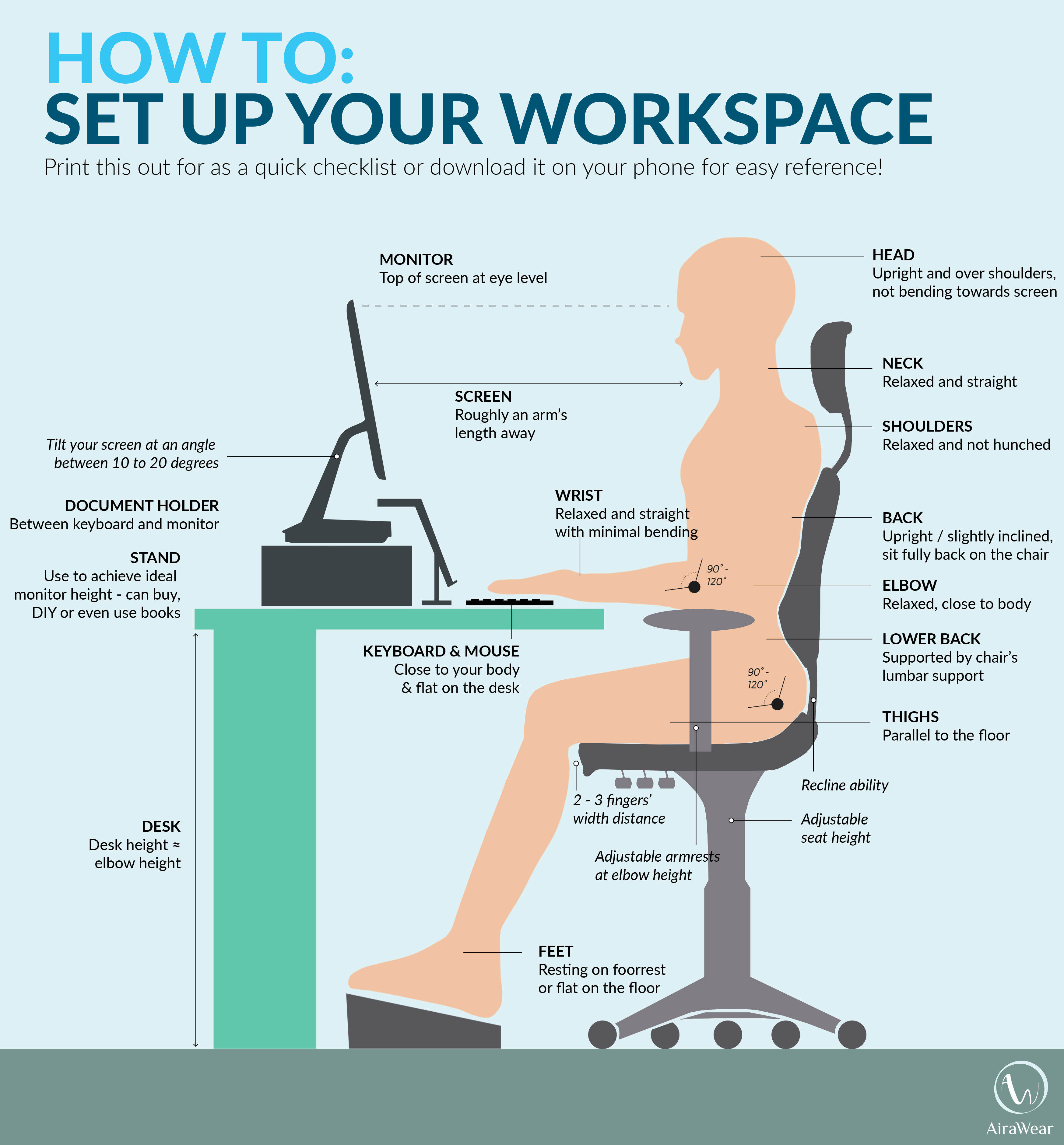We often get asked in the clinic “how can I avoid getting a sore neck or back when I’m at my desk all day?”
So here’s my top 3 tips to stop postural pain…
- Get an Ergonomic assessment done of your workstation. If you’re in a medium to large company your OH&S officer is the one to approach about this. If you’re not at a large workplace, and perhaps are on a computer at home a lot, there are certain areas you should be assessing.
- Chair height: you should be able to rest both feet comfortably on the floor. Your knees and hips should be at right angles and the back support should fit snugly into the natural curve of your lower back
- Foot or wrist supports: these are available as an additional aid if your desk height is fixed, in the case of your feet and you cannot reach the ground. The wrist support can help support your forearms so that pressure is taken off them
- Desk height: sit-stand desks very popular currently as they allow for changes in position. This is key to avoiding neck and back pain. Our body’s crave movement so these desks allow for changes in body position. If you have a fixed desk, then getting the chair height right is even more important
- Get up and move as much as possible: Here are some ways to get more movement into your day at the desk
- Set a reminder in your computer so that every 20-30 mins you are reminded to get up and move
- Stand up to take phone calls
- Walk to the printer regularly
- If a colleague comes to talk at your desk, stand and chat with them upright
- Have walking or standing meetings
- Exercise when seated: there are some great stretches to do when you’re at your desk to help lengthen out stiff, tight muscles – again movement is the key!
- Turn your head both ways
- Roll your shoulders
- Twist your upper body by grabbing on the back support behind you with the opposite hand
- March your legs up and down on the spot
So that’s my 3 step plan to help you manage your neck and back pain when at a desk.
Below is a great overview of how to set up your workstation:
But if you’re in pain now please don’t put up with it any longer, make an osteopathy appointment today by clicking here or by calling the clinic on 5941 4157.
Thanks for reading!